TYPES OF SINGLE-PHASE UPS
In general, classifying single-phase UPS come down to three basic characteristics.

- TOPOLOGY: For the most part, topology in UPS comes down to a choice between standby (basic), line interactive, and on-line. Each has their advantages and disadvantages. In single-phase applications involving a control system, Emerson recommends standby or line-interactive UPS models with Simulated Sine Wave in battery mode, a technology based on approximated sine wave output waveform. This type of UPS delivers a combination of low cost, lightweight, and a small footprint for non-sensitive loads. A UPS that utilizes heat-sinks in place of prone-to-failure fans with further increase reliability, especially in dusty environments
- FORM FACTOR: When choosing a form factor, the main consideration is where the UPS is going to be installed. Standard UPS form factors are desktop, tower, rack/tower, rackmount and DINrail. In data centers it is best practice to install small single-phase UPS on a DIN rail, which is a metal rail of a standard type widely used for mounting circuit breakers and industrial control equipment inside equipment racks. The lighter the UPS, and the smaller its footprint, directly translating into more space for ad- ditional equipment on the DIN rail with the ventilation needed to keep mounted equipment cool.
- BATTERY TYPE: In industrial and data center areas, a good choice for sin- gle-phase UPS battery is sealed, Valve Regulated Lead Acid (VRLA) technology. VRLA batteries are rechargeable and are considered low-maintenance. In recent years, Lithium-ion UPS systems have become available in some UPS designs. Being volatile, Lithium makes certification dif- ficult in an industrial or data center area. Also, Lithium has strict battery man- agement system requirements that mea- sure each individual cell; if one exceeds ~50°C -55°C the whole system shuts down without warning. Most commonly, Li-ion is found within three-phase UPS systems deployed to provide resiliency in industrial plants or large data center facilities.
Selecting a Single-phase UPS
Specifying a UPS solution with the optimal power protection is essential for data center availability. To ensure that the UPS matches with your needs, consider these factors during the selection process:

- CAPACITY: UPS capacity is simply how much power a UPS system can provide. To calculate the load, create an equipment list based on the total watts each device requires to run. The higher the UPS capacity, the more devices it can support. If requirements exceed 16,000 watts, consider a 3-phase UPS, or divide equipment into groups to be supported by several single-phase UPS. When re- placing an existing UPS, keep in mind the IT load may have changed since it was originally installed.
- RUNTIME: Backup runtime refers to the duration the UPS can bridge power to the devices it is supporting during an outage.
- SPACE: Data center real estate is al- ways at a premium for IT and facility managers. Specify a UPS with the small- est footprint and lowest weight without comproming protection.
- ENERGY EFFICIENCY: While the efficiency of a typical UPS ranges from 94% to 95%, that rating plunges as the load decreases.
- LCD PANEL: An LCD displays critical data points at a glance such as voltage, low battery, frequency, and backup time, permitting easier system management. There are also audible alarms that notify the facility manager of status conditions.
- REDUNDANCY: To meet uptime re- quirements for data centers, UPS are often deployed with redundancy. There are three main UPS redundancy architec- tures, N+1, 2N and 2(N+1). N is the full UPS capacity required to handle the total load or the same as non-redundant.
- CONNECTION PORTS: UPS may have several connection ports for your application. Serial ports connect a UPS system to a computer. USB ports are used for communication. An RJ45 port or a Network management card can be used to control and configure the UPS remotely via a web browser or network management system.
- RATINGS: The three major data cen- ter design and infrastructure standards developed for the industry are Uptime Institute’s Tier Standard, ANSI/TIA 942- A 2014, and EN 50600 (International). There are also operational standards for day-to-day processes. Specifically for UPS there are IEC 62040, and UL-1778. Emerson goes beyond these standards for its industrial UPS with many mod- els being rated explosion-proof (Class 1, Div I), corrosion-resistant and sealed to prevent moisture engress.
- TEMPERATURE AND HUMIDITY: ASHRAE revised its acceptable operating range for data centers upwards from 18° C to 27° C (64° F to 81° F). While this saves pow- er and money, it gives facility managers less time to react to escalating tempera- tures. ASHRAE’s 2016 guidelines for data center humidity is 50% humidity; minimum humidity is set at 20%, while maximum humidity is 80%. You should not purchase a single-phase UPS assum- ing nothing could go wrong with envi- ronmental systems. The UPS you specify must have a wide operating temperature range outside of ASHRAE’s recommen- dations to prepare your data center for a worst case scenario.
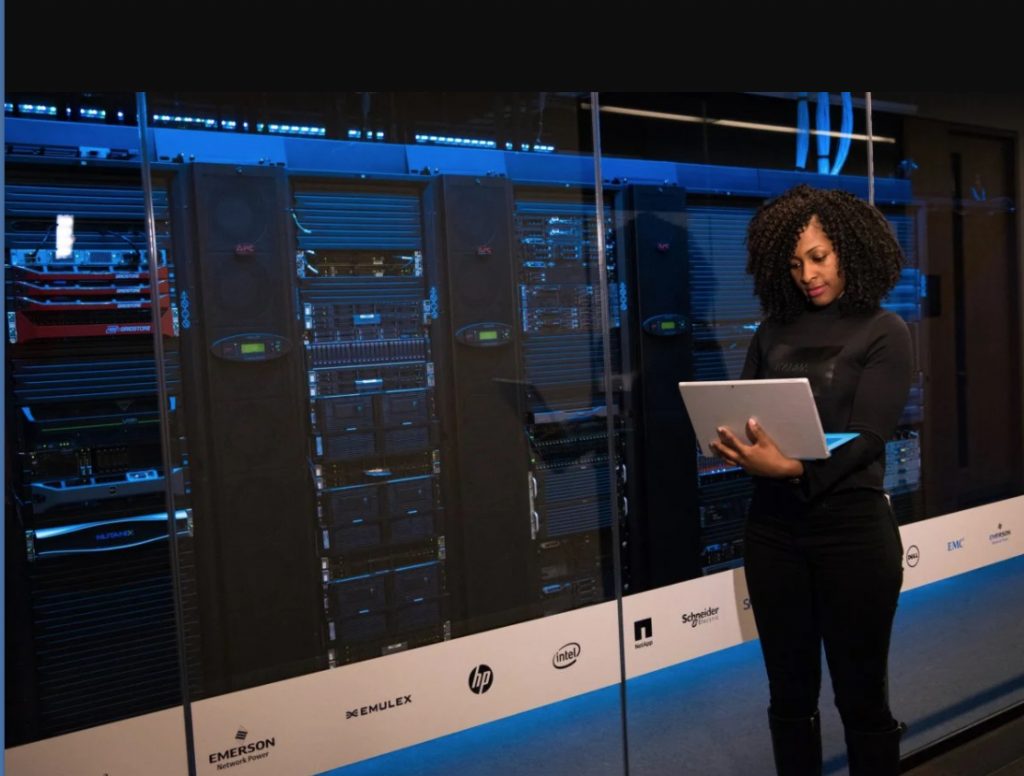
UPS Network Monitoring
Some IT departments manually as- sess UPS health by seeing if an alarm is sounding or a fault indicator light is on. Upgrading to using a network to monitor UPS on a website dashboard is a major step forward in that it minimizes labor costs and, if properly used, can dramatically reduce battery problems.
Warning signs, such as deteriorating performance or an overheating battery, results in the sending of real-time notifications by text or email. Technicians can make repairs or battery replacements before serious breakdowns have a chance to occur.
Is the Future Underground?
One of the most dramatic trends in data centers is the move away from traditional “clean room” environments to damp, underground sites. Data storage requirements are growing exponentially yet available real estate is not. The massive fleets of hard drives and servers contained within data centers require hundreds if not thousands of acres of land. Increasingly, this simply isn’t cost-effective, leading companies to shift to new underground facilities. Rather than constructing a building from scratch or occupying space in an existing building on a lease, it is far cheaper to use an abandoned bunker, cave or mine.
Besides reducing real estate costs, sub-terranean data centers have geographical and geological advantages, such as zero solar heat gain, low ambient temperature, natural geothermal cooling, and solid rock surrounded structures. These factors dramatically reduce cooling costs, plus may improve physical security.





